CliCK Study Tool
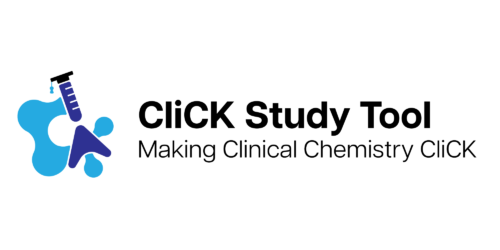
About CliCK Study Tool
The Clinical Chemistry Knowledge (CliCK) Study Tool is a collection of Anki flashcard decks, including several topics in laboratory medicine and clinical chemistry. A broad range of learners can benefit from this tool, including clinical biochemistry fellows, clinical biochemists, graduate or undergraduate students, medical students, and medical laboratory technologists. Each deck consists of several flashcards, each containing one short question and answer. Each deck is reviewed by an expert reviewer prior to publishing it on the website. After downloading Anki and the deck of interest (See “How to Use The CliCK Study Tool”), the learner will attempt to answer the question either in a written or verbal manner. Once the learner clicks to reveal and review the answer, they indicate the difficulty of the question (e.g., easy, good, hard). The harder the question, the sooner the card will reappear to encourage repetition of difficult questions. Questions that are easy will not appear again for a long period of time. This allows the learner to focus and improve on their weak areas. It is important to note that using the CliCK Study Tool is not a guarantee to pass the Canadian Academy of Clinical Biochemistry (CACB), or any, exams.
CACB fellows who use the CliCK Study Tool can apply for Category 2 credits (self-directed learning). CACB fellows who are involved in reviewing or authoring flashcard decks can apply for Category 6 credits (teaching in Laboratory Medicine). For other disciplines, we can provide a letter upon request indicating involvement as an expert reviewer.
How to Use CliCK Study Tool
- Download and Open the Anki App
- Download the Anki App on your Desktop. To do this, go to https://apps.ankiweb.net/ and click ‘Download’.
- Select the newest version of Anki that is most appropriate for your computer. Follow the steps on your computer to complete the download process.
- Find the location of the app on your computer and click to open it.
- Download and Open a CliCK Study Tool Deck
- Download a CliCK deck of interest (See “CliCK Decks” below, select the deck, click on the link following “Download deck” to download the .apkg file, and save it to a location on your computer.
- In the Anki App, click on ‘File’ and ‘Import’ and select the .apkg file you saved to a location on your computer in step 2a. You should now see the deck appear on the main Anki App screen.
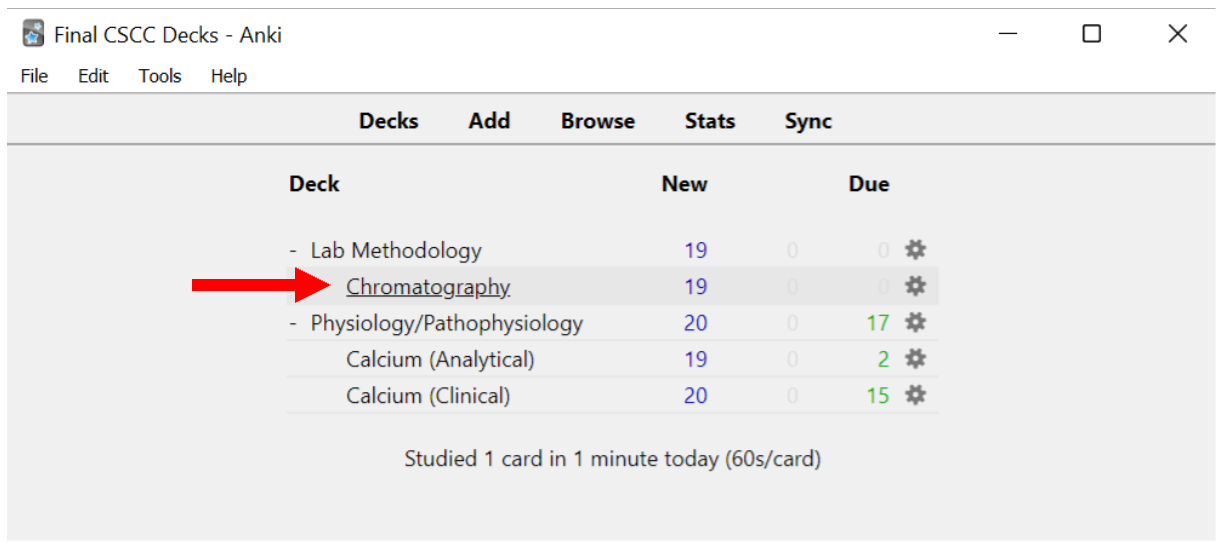
CliCK Committee
Co-Chairs: Jennifer Taher & Victoria Higgins
Assistant to the Chairs: Simona Haller
Committee Members: Heather Paul, Jieli (Shirley) Li, Miranda Brun
Contact Us
Please email us if you have feedback on The CliCK Study Tool, would like to be a committee member and/or would like to be an expert reviewer for a future deck.
Email: click@cscc.ca











